
The Power Of UI
User Interface (UI), not to be confused with User Experience (UX), though both are vital to website usability, is one…
A couple of decades ago there were predictions that the western world would do away with offices in favour or remote working. Yet this prediction was one that failed to materialise, even for tech firms.
Sure, some had tried, but many had also failed.
Yahoo! banned working from home in 2013. Bank of America told workers to return to the office in 2014 (they also caused anger at their tardiness in sending workers home in March of this year). And IBM rowed back on its 40% of employees who were remote back in 2017.
Then along came a pandemic and Boom! Businesses in all industries were put to the test as to how they could instantly unchain their workers from their desks.
Despite the technology we now have at our fingertips, it’s been a challenge, even for the most technologically advanced (we’re looking at you, fellow design agencies and marketing gurus!).
After many years of working remotely, we feel pretty well-placed to share our best-kept remote working tips. You’re welcome.
Staying in touch with your colleagues isn’t just essential for pushing projects along, it’s also good for morale and mental health.
Our fav platforms for ongoing, everyday work chat are Slack and Google Hangouts, but these shouldn’t take the place of face-to-face communication. Virtual conference tools such as Zoom or Skype can reduce isolation, as well as the potential for misunderstandings that can crop up when talking via text alone.
(and if meetings usually play a big part of your working week, you should read our sister site’s dedicated guide: Remote Medical Meetings – How to Avoid a Poor Prognosis).
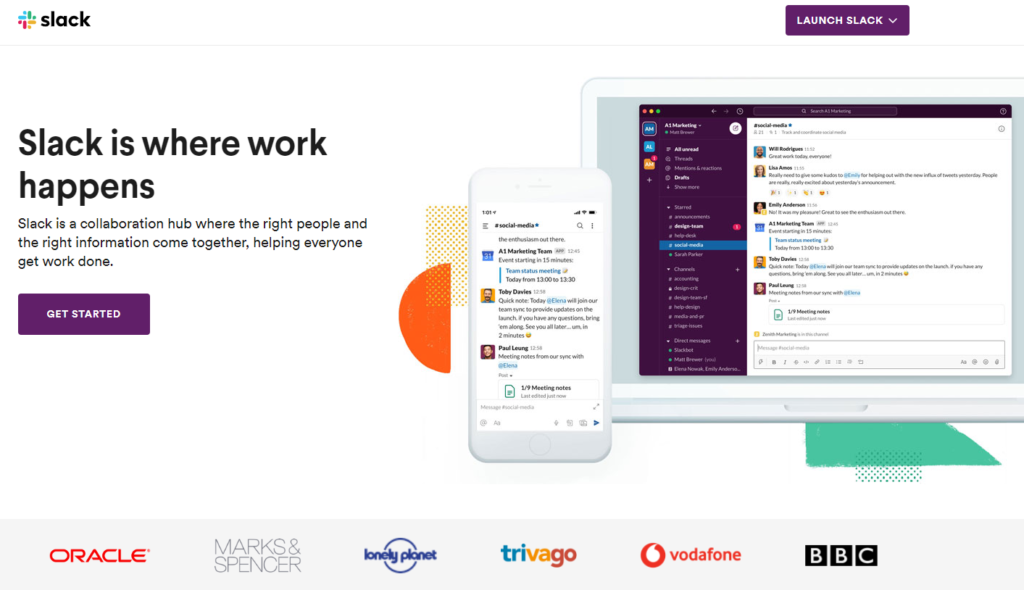
When Agile programming hit the workplace during the early noughties, it was a revelation. Focused on collaboration, iteration and frequent deliveries, it could be said that remote working as a programmer is the polar opposite of Agile.
Disjointed communication, coding-frustration faced alone, solace found in the bottom of an ice cream tub for that one bug that turned into two, then six. All of these are very real outcomes of being a remote programmer.
So do yourself a favour and program in pairs with the help of the right remote coding tool.
Try Tuple for Mac, or USE Together if coding on anything else (including you, Windows users!).

As well as team collaboration, the way in which clients feedback has also been transformed over the course of the pandemic lockdown. Make the transition a little easier by choosing the right tool to document requested changes (choose well, and it should minimise misunderstandings, speed up the amendment process and keep it clear as to who said what and when).
For feedback, we use BugHerd, as well as Loom (which makes work annotation easy)…
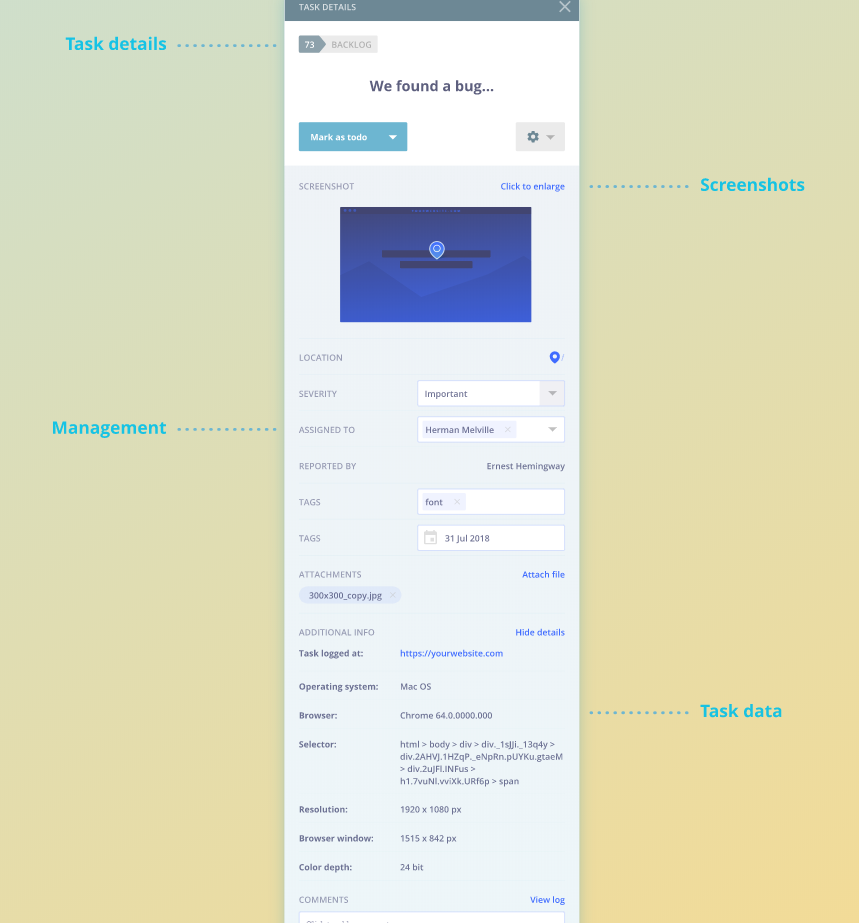
Two-thirds of Brits say that they’ve struggled to stay positive during these unprecedented times. So it’s critical that remote workers take good care of their physical and mental health.
A few tips that might help include:
Who’s doing what? When is that due? Who were we doing that for, again? Confusion can reign when remote working. Keep it clear by using a team organisation tool – like Asana or Toggl.
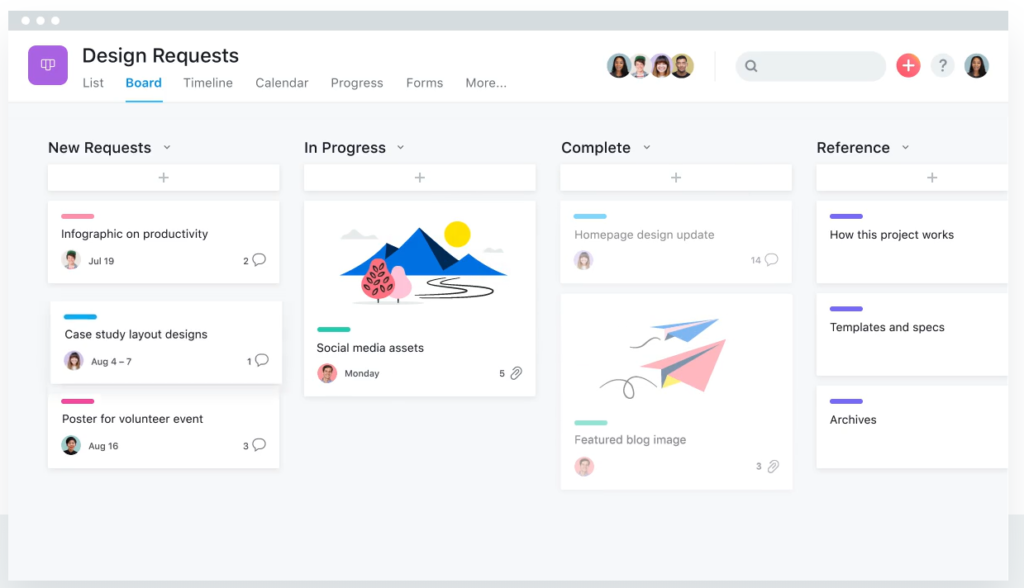
Distractions are EVERYWHERE when working from home, so be sure to choose the right room or corner space to work from (coding from the couch quickly losses its appeal when you get half your work done and end up working double the day, it can also rapidly bring about back problems).
Also pay attention to your chair/desk/monitor measurements. Here’s how you *should* be sat for healthy, ergonomic workdays.
And with that, our remote working tips come to a close. Did we miss any? How do you stay productive and connected from your humble abode?
Let us know in the comments.
Here’s to happy, healthy working homeworkers.

User Interface (UI), not to be confused with User Experience (UX), though both are vital to website usability, is one…

When it comes to design, specifically web design, it can be difficult to decide what success looks like. The best…

The internet is a crowded market place and half the battle is ensuring your target customers can find your eCommerce…